Turbocharge keyboard productivity everywhere with 1 free add-on

I recently came across a fantastic tool that exponentially boosts my keyboard productivity. And it has been hiding in plain sight in many apps I use every day! It's called "Vim mode." It's a real game-changer.
Thanks for reading Function Pointer Newsletter! Subscribe for free to receive new posts and support my work.
I want to focus on browsers first. Browsers are essential because a lot of work happens inside the web browser. No browser supports Vim mode out of the box, but you can easily add it with a free plugin.
The cross-browser plugin Vimium
Vim mode makes every interactive element on a webpage instantly keyboard-accessible. When you activate this mode, the webpage is overlaid with yellow badges. Each badge depicts a unique letter combination, usually one or two characters.
Entering any of these combinations triggers a click on that area. That's all. Its simplicity is the key to its power.
I settled on the open-source and free Vimium for my browser, Firefox. But Chrome and Edge are also supported. It's open-source and free. Phil Crosby owns the repository, and a large community of 150-odd developers contribute to the project.
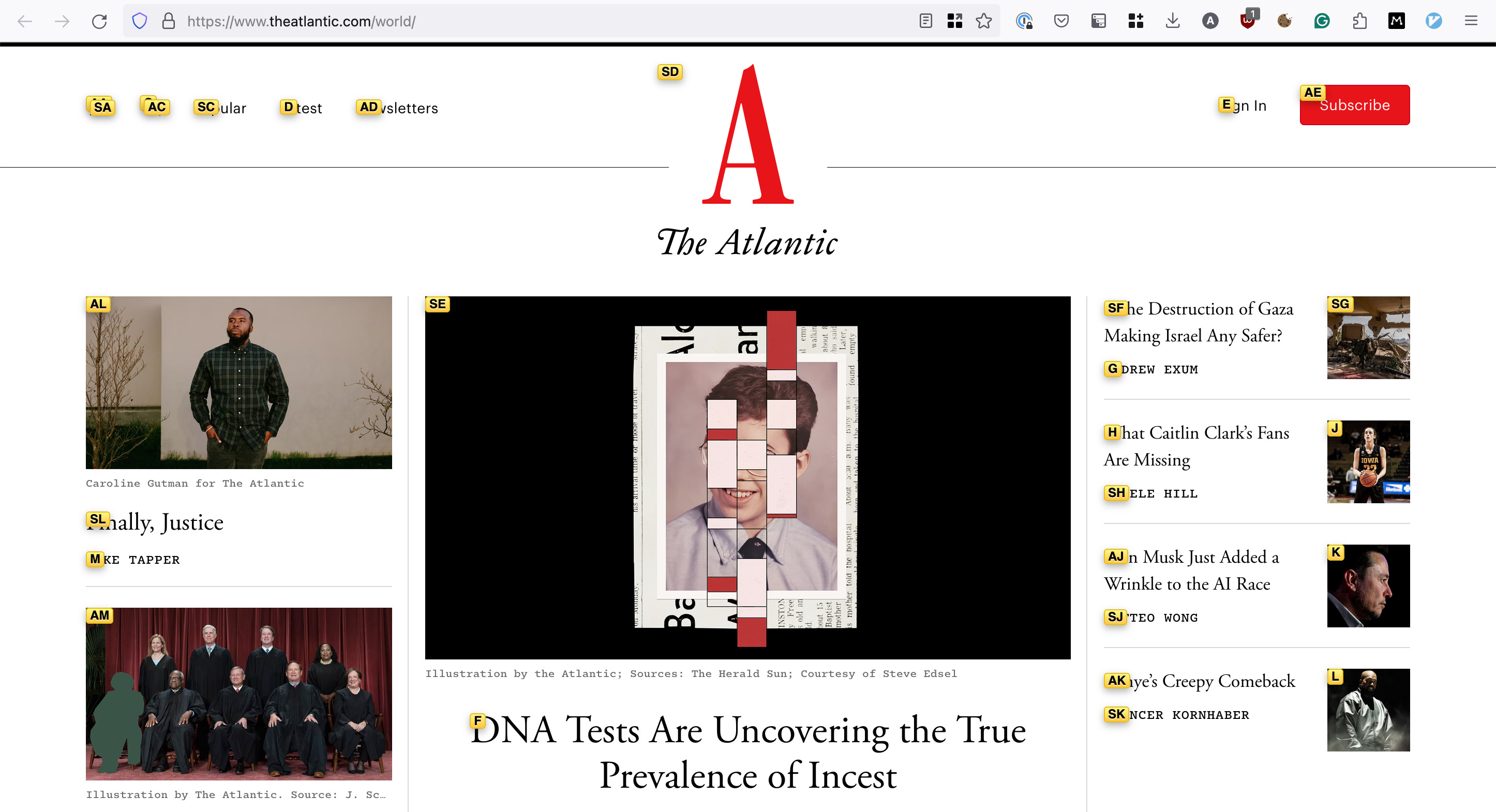
If you know some Vim basics, you'll feel right at home. If not, I have a minimal primer ready for you. With it, you'll be up and running in no time.
Are you ready to fly through your web workflows without ever touching the mouse?
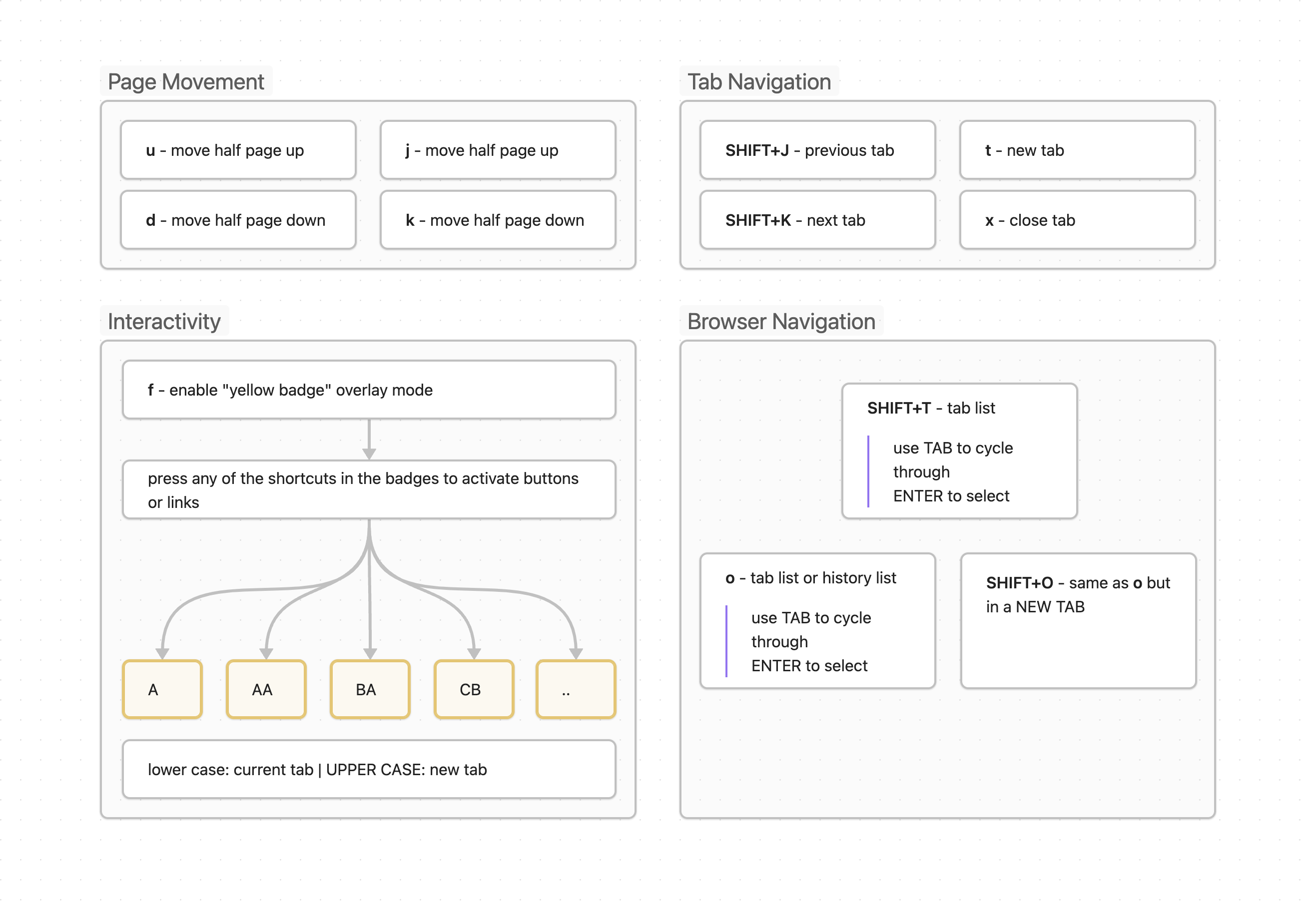
Desktop apps
Many desktop apps support Vim mode. It's just not enabled by default. In many cases, free plugins are available.
My tool of the trade, Xcode, added Vim mode recently. It works reasonably well, but it's basic. More advanced Vim features like registers and marks are not included.
Visual Studio Code’s plug-in marketplace has several Vim mode offerings.
I use Obsidian for writing and note-taking. It, too, offers Vim mode as an optional setting. Like other apps, its purview is limited to the editor window. It also lacks the more advanced features.
Vim as a lingua franca for power users
Vim harkens back to the nascent days of the computer industry. Back when we used terminals with green-on-black text interfaces. The only thing we had was keyboard input.
Today, graphical interfaces are the norm across all devices.
Yet Vim persists. It’s a secret language that only power users know.
It's a multi-app productivity enabler.
Learning resources
Because of Vim's steep learning curve, it takes a significant effort to get the hang of it. You need to want to learn it.
Fortunately, many resources are just a Google search away. Just look up “vim cheat sheet”; it will lead you to sites like vim.rtorr.com.
If video learning is more your thing, look at FrontendMasters’ “VIM Fundamentals” course by ThePrimeagen. The presenter is unusually energetic and charismatic, and he knows his stuff.
I’m still going through the course in bits and pieces. But I’ve already picked up a few things in my day-to-day. I think it’s well worth the $40.
Member discussion